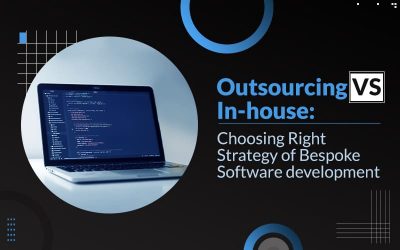What are the Top Essentials Required to Run Great Hybrid Meetings?
The covid-19 pandemic of 2021 is constantly changing the face of how the world works. It is challenging our traditional ways and is continually forcing us to rethink our traditional methods. Be it interacting with people, business or learning – it’s because of the worldwide pandemic that people are now coming up with innovative ideas. In the search for new ideas, people came with the concept of the hybrid meetings.
However, conducting the hybrid meetings for learning is more complex than meeting in person as the remote participants are only one slip-up away from losing that first-class status.
Thus, it becomes essential for an online faculty to effectively conduct hybrid meetings through proper know-how of running a hybrid meeting, especially for education via the learning management system or otherwise.
Just as the businesses are learning to run excellent virtual meetings for work, the online tutors and professionals need to focus on conducting great hybrid meetings for learning.
But before we start talking about the tips for running successful hybrid meetings, let’s start with the basics.
What is a Hybrid Meeting?
Unlike a zoom meeting or a board room meeting, a hybrid meeting is where some of the participants are together in person while other participants are remote. You can connect with the participants via an app or the education softwares’ in-built feature of video calling.
For instance, in a session of 15 people, ten people are in a classroom, and the other five are at a remote location learning via learning software at five different locations.
If this situation sounds familiar and you are already wondering about the challenges, this blog is for you. Here we will talk about the top essentials required to run great hybrid meetings and how to make the most out of them.
But before we talk about the solution, let us take a look at,
Common Challenges While Running a Hybrid Meeting
Thanks to the work-from-home culture and distance learning, we are all experiencing remote work and interactions. To make hybrid meetings a hit, you need to approach them with your remote participants in mind. Ensure that the participants feel welcomed and can attend the meeting without any hassles.
Understanding the common hybrid meeting challenges will help develop better strategies, features, and ways to host efficient hybrid meetings. Here are some of the vital Hybrid meeting challenges that everyone faces while attending the sessions from a remote location.
1. Ineffective Communication
One of the most significant challenges that the remote participants face during hybrid meetings is being constantly interrupted or talked over, states the Owl Labs. Let’s be honest – we have all experienced this to some extent during a remote meeting.
Ineffective communication is where two people are trying to talk simultaneously and the rest of the participants are audience to gibberish discussions. Obviously, it’s not an ideal meeting and can result in useless conversations.
2. Passive Participation
Another challenge comes with people who participate together from a room and can grab a marker to jump in with their ideas. Unfortunately, this approach turns down the remote participants, who eventually become an afterthought.
Passive participation also makes the remote participants take a back seat and watch the work happen without active interaction. Moreover, the inequality also affects the students participating from remote locations and the ones present in the physical classroom.
3. Technical Setbacks
According to Owl Labs, IT issues are the second most common challenge in hybrid meetings.
The unexpected calls drop, electricity issues, internet connections, and accidental voice alterations in the unmuted mic can plague meetings that involve remote employees.
Thus, when you are dependent on technology for meetings, some technical issues are unavoidable, but others result from careless activities. Especially when it comes to education through the LMS, no one likes to be disturbed due to technical issues, hardware problems, and poor connectivity.
Now that you know the challenges, let’s talk about overcoming the challenges and running hybrid meetings efficiently.
Essential Tips for Running Effective Hybrid Meetings
When hosting a meeting through various educational software, it is always important to keep in mind that hybrid meetings are successful with effective participation. Thus, if you own an educational system or are a part of it, you need to know about effective hybrid meeting solutions.
Here are some important ways you can make hybrid meetings better for everyone on your team.
1. Prioritise The Work
As the learning is shifting to remote work, there are many new sessions to attend, including the school classes. But if one plans to continue the learning through the online portals and software, their focus should be on reducing the number of meetings, not adding new ones.
Reducing the meeting does not mean cutting down on the learning; it simply means making the most out of the meeting hours. Reduced sessions will keep the participants curious and interested in the hybrid meeting sessions.
2. Take Time to Plan the Hybrid Meetings
One of the biggest mistakes that people make is not spending enough time planning meetings. It is now common to throw an invite into Google Calendar without any context and expect everyone to attend the same. Physically present participants can ask about the agenda, but remote attendants can’t walk over to the desk to ask about the session.
To plan a meeting, one should outline the purpose and outcome of the meeting with a clear and detailed meeting agenda. In addition, the plan should include materials that participants require during the meeting, along with the strong Wi-Fi connections and all of the technology need to run hybrid meetings.
3. Keep a Check on Meeting Time and Attendance
It gets hard to take part in the long video calls that are tough on the eyes and drains focus. Thus, plan shorter meetings but stick to the schedule and keep track of time and attendance. You can select a timekeeper to move things along and monitor your attendee list.
Ensure that you invite the participants who need to be there as a part of the session or are willing to attend the session. This also makes sure that you’re not forcing the participants into the meetings where they are invaluable.
Moreover, keep an eye on the time zones of remote participants. Try to reschedule the next meeting that fits their time zones.
4. Normalise the Use of Digital Meeting Tools
In the current times, technology tool is an essential part of hybrid meetings. However, the digital tools should not only be used for remote attendees but everyone.
To keep everyone on the same page, you can enforce Google Docs where everyone can see them immediately and add notes or questions for others to see. You can also create guidelines for using digital tools to improve the hybrid meeting experience for remote participants.
5. Ensure Equal Participation and Interaction
Remote participants face constant interruptions in meetings by the people present physically. To eliminate this issue, you can structure interactions so that everybody participates and becomes a part of the conversation.
Create an open discussion in the virtual room, giving everyone a chance to speak and put forward their thoughts. Ask the attendees to raise their hands before they can start speaking in both in-person and virtual. If a few attendants are silent, the meeting leader should call on them for input or ask questions relevant to the meeting.
6. Do not Give in to the Circumstances
You should never see hybrid meetings as a burden. Instead, you must come up with new ideas to make them exciting and embrace the circumstances.
You can encourage your remote team members to skip meetings to eat lunch with their families and leave the session as soon it’s over. To keep the sessions interesting, you can start your meetings with a shared discussion about their hobbies or areas of interest.
Due to the change in interaction and ways of learning, hybrid meetings are a new routine. However, you should know that the sessions don’t have to be perfect; they must be effective. To run efficient hybrid meetings, you can follow the above tips and enjoy the flexibility remote learning offers.
Owing to the popularity of LMS and online education, if you are also on the bandwagon of developing a learning management system or are looking forward to owning an educational software, then Matellio can help in bringing your idea to reality.
Thus, the hybrid meetings are here to stay, so is online learning. If you wish to own educational software, Matellio is your solution.
Let Matellio be Your Partner in Hybrid Meetings and Learning
At Matellio, we understand how important it is to have an education software that offers the flawless performance of an online learning system. When everything depends upon the meetings, you must ensure that you work with the best.
Allow our experts to craft the education software that will let you host meetings, conduct online classes. We offer software that includes content management, learning plans, reports and analytics, skills and certifications tracking along with video conferencing, and more. Our solutions will let you have an easy way of educating through great hybrid meetings.
Talk to us to know more about our learning and education software solutions today.