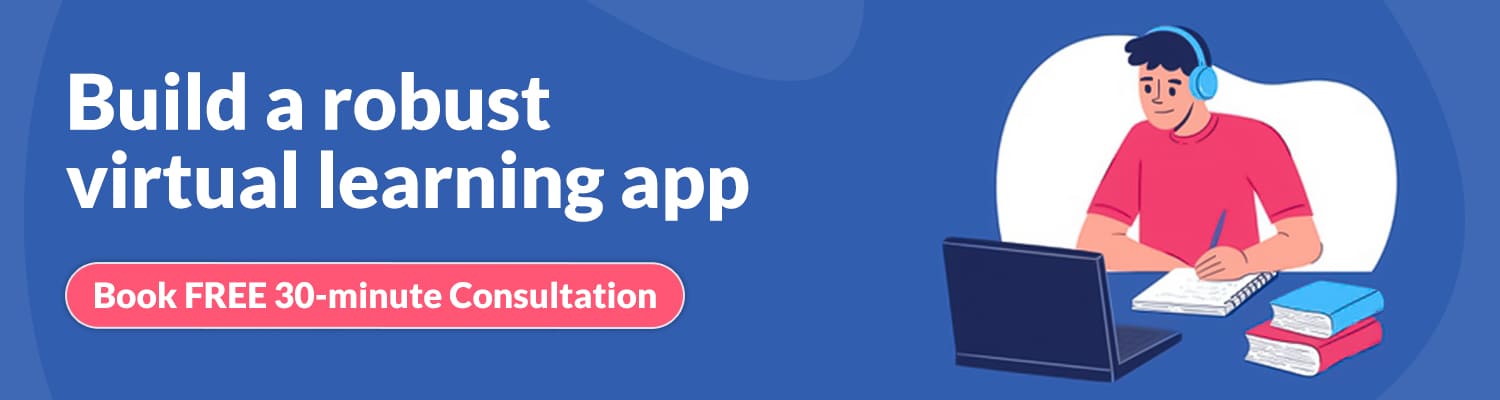7 Ways to Make Virtual Learning More Interactive
Ever since the global pandemic wreaked havoc on our lives, the virtual world serves as one of the most convenient media to connect. Whether it is conducting daily meetings with our colleagues or imparting education to students, the digital industry has been the most substantial support in the COVID-19 era. Pandemic has caused worldwide disruption throughout industries. Education is no exception.
According to studies conducted, online learning emerged as a convenient option for education continuity as the personal and professional world turned upside down. No wonder the global learning market is expected to reach $336.98 billion by 2026, at a compound annual growth rate (CAGR) of 9.1% from 2018 to 2026.
However, as students miss the personal touch and rely on virtual setups, ensuring the proper interaction in virtual classrooms is challenging.
To help out, here we are discussing the most promising ways to ensure interactive virtual learning. Let’s begin!
1. Leverage Forums and Discussion Boards
Forums and discussion boards are the best ways to get your students talking and interacting with other students in the class. These options on the eLearning applications not just facilitate healthy discussion but also allow them to polish their knowledge, gain confidence in expressing themselves in public, and build their self-confidence. As an educator, you can post ideas, news, and assignments to these forums and allow your students to express their ideas, solutions, and thoughts. It can also help your students to get the hang of the topic while you are virtually present to clear their doubts.
You can choose to open these forums on a specific day of the week and facilitate assignment completion via these. These rooms can be open for any of the lessons, subjects, or more as you prefer. One can even share information via podcasts, videos, and other online tools to furbish the latest information on the subject or lesson.
2. Use Simulations to Make Concepts Easier for the Students
A picture speaks a thousand words. This is, however, truer and extends beyond the images when it comes to virtual classrooms. Students love video games, and if you can use these to deliver the concepts and lessons you intend to, they are likely to possess the knowledge for a longer duration. Apart from these, there are many types of simulations that you can leverage to help your students understand the topics better. For instance, you can use flight simulators to enable students to get in-depth of the topic and explain things like the historic flight of Amelia Earhart across the Atlantic Ocean and various Physics concepts.
These simulations can be of multiple types and don’t have expensive. You can either use presentations that can be played on multiple devices. While some eLearning app already have this feature integrated within them, you can also explain its importance to your education institution that can then contact mobile app developers to incorporate this feature into the solution.
3. Promote Real-time Interaction
In asynchronous classes, the scope of interaction is limited. Not only there’s a lack of face-to-face interaction, but there are also multiple other aspects of it. For instance, if you post an announcement or students ask specific questions, the time lag to respond often kills the enthusiasm.
Therefore, it is essential to integrate opportunities for real-time interaction while you deliver the lectures to ensure that students remain interested. Allow extempore conversations outside classrooms to forge healthy connections, clarify ideas, and gain or share insights. You can easily do so by setting up a few online sessions dedicated for the purpose or create groups where people can connect over a virtual coffee and interact.
4. Google Cardboards to Create Enriching Virtual Experience
Although a virtual reality platform, Google Cardboard can turn into a value-added feature if you want your application to deliver interactive learning experiences if integrated into the eLearning app.
Google Cardboard is a Virtual reality platform by Google. It incorporates a cardboard viewer for your smartphone to be inserted into. The users can use this platform to build their viewer using easy to use, low-cost components to make learning experiences more fruitful. You can easily use the platform by running through the cardboard-compatible mobile apps on the phone, placing them into the back of the viewer, and diving into the content.
As an educator, you can deliver immersive learning to your students using elearning app compatible with Google Cardboards. For example, if you want to deliver a lecture on the history of a specific age, you can take your students right through the museums of historic monuments, without them having to travel places. Not only will it make the learning process more interactive, but it also helps your students understand every bit of the same, beyond their books.
5. Look for Good eLearning App and Use Them
EduTech has evolved wonderfully over the years, and it is good to implement some practical solutions to improve the education delivery system. Make sure you look for the applications that further enhance the education delivery and help students make the best of their lectures. Some of the points that you need to keep in mind before choosing an eLearning app are:
- Ease of use and creative control
- Consider the expertise of the organization that brings the eLearning application.
- Have a clear goal in mind and analyze your student’s needs
- The level of interactivity offered by the eLearning tool
- Performance tracking options in the application
- Is the application functional across multiple devices?
But that’s not it. You can also choose the applications that are specific to your subject matter expertise. For example, some applications help you learn science, botany or biology better and even gain more information on specific species. All you have to do is, upload a picture of a thing that you wish to gain information about, and it’s done. Similarly, eLearning applications make mathematics fun by teaching the students in a fun way using games. There are language learning app that allow students to understand better the language they are learning. While students can also suggest such applications, it is always better for the educators to look at themselves to know the type of application and if it will help them achieve their aim of interactive learning.
Recommended Read – What Are The Top Features Of A Learning Management System, And How To Develop It?
6. Capture the Lessons to Benefit Students Beyond the Confinements of Classroom
Extend your educational classes beyond the classrooms and allow your students to check them out anytime they wish to. By capturing your lessons, you can boost the interaction and extend the information you teach in the class. While this feature is effective for the students who have missed the classes for some reason, even the lecture attendees can revisit the lecture whenever they want to.
Students can also post comments if they have doubts and receive responses to clear their doubts (if any). They can also interact and help each other by immediately answering such questions. You can link specific concepts taught in the lecture to another on the playlist and help students visit the same.
Educators can also check the teaching style and material of their colleagues and review concepts. This way, they can help each other enhance their teaching style, share material across, and make the classes more interactive.
7. Help Your Students to Set Goals and Stick to Them
One of the most exciting parts of learning is to guide it in the right direction by setting goals and tracking the progress of your path to achieve them. Have clear outlines for each of your lessons and share them with each of your students. Ensure the eLearning app allows you and your students to track the progress in the context of the activity you undertake. Here are some ways you can ensure the same:
- Reward your students with the online badge that your eLearning app offers.
- Try methods such as feedbacks, points, games, or any other fun activity that can entice the students.
- To help students, make sure you build continuity between lessons with revision session and quizzes.
While these methods are effective for short-term goals, you can also help your students set and achieve long-term goals. Break the long-term goals into few short-term alternatives like week-long goals, three-week goals, six-week goals, and so on.
Build a portfolio of their learning journey to understand and look at how long they have come.
Create an achievement board where they can share significant milestones. Don’t forget to encourage them by acknowledging their achievements.
Take-Home Message
With more focus on creating the right virtual learning atmosphere for your students, it is natural for the educators to stress out while adjusting to the “new normal”. Not only you have other things to take care of, but also student’s struggle to keep up with the pace can be daunting. Following these simple methods will help take some load off your shoulders.