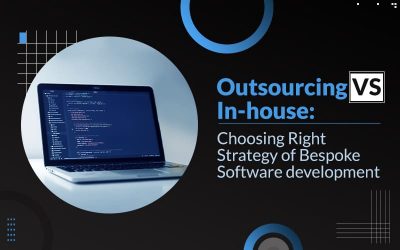How to Develop Online Billing Software Like Freshbooks?
For various purposes, every company, large or small, must prepare a bill. A bill is a printed document outlining the items sold or purchased. Bills were once manually compiled by entering all relevant information for each service offering. The days of processing payments mostly in cash and recording transactions in journals are gone for good. Current companies have adopted modern billing software systems to tackle mistake invoicing and delinquent accounting records.
With the advancement of technology, the market rivalry is rising at a rapid rate. Every businessperson aspires to be the best in the industry. And they’re doing it with the aid of billing software development, which will assist you in preparing your bills, speeding up the process while also improving accuracy. Well, there are many billing software in the market, but one of the prominent ones is FreshBooks.
People can indeed use billing software to create an invoice that will be delivered to a client for payment. For users who want easy, intuitive invoice layouts, billing solutions often include pre-built invoice prototypes. It can also provide an invoice builder for businesses who want to create custom invoices branded and customized to meet their needs.
But, how can you make your business profitable and successful with bespoke billing software development? Don’t panic; like always, our blog is here to help you with all of the valuable and important info you’ll require when developing billing software for your company or business.
This blog is part of our extensive billing software development guide, in which we explore the billing system’s core technologies. We’ve gathered information on crucial functionality, billing system benefits, different types of billing approaches, and billing software development know-how. So without any further ado, let’s start with a quick overview of FreshBooks!
FreshBooks: Quick Overview
FreshBooks is an interactive billing and accounting software for independent contractors, small-medium-large businesses. And non-technical, non-accounting users can find it simple to use. Electronic payment processing, timesheets, collaboration, optimization, and other functionality provide users with specialized methods and workflow that save time, encourage accuracy, and increase productivity in their daily business operations.
Moving on,
What is Billing System Software?
The billing system is software that produces invoices for provided products and services dynamically. This tool generates a list of services and goods, as well as their associated costs, which it then sends to the clients as an invoice. These invoices are often produced using pre-made designs, most of which are professional in appearance, making the process simpler and more beneficial to companies. Besides, it will keep track of employee hours worked and also expenditures related to projects or customers.
How Billing Software Works?
In specific, billing software is created to simplify and construct correct invoicing operations. If your company has a lot of routine invoicing activities, a billing system will help you manage them while still keeping the system structured and error-free. It is intended to assist a company in receiving payment more quickly by ensuring that documents, receipts, and the accounting database are kept up to date.
Come on, let’s talk about,
Types of Billing Software
Few businesses are aware of the various types of billing software available. The inability to make decisions is frequently attributed to a lack of knowledge. Due to a large number of technology services on the marketplace currently, determining which software is right for you can be difficult. We’ve compiled a list of the most essential billing software categories to assist business owners in making an informed decision.
- Legal Billing Software
- Inventory Billing Software
- Recurring Billing Software
- Medical Billing Software
- Billing and Time Management Software
So these are all types of billing software, now let’s move forward and discuss,
Who Uses Billing Software?
A company’s billing software is used by a variety of different personnel. Accountants are the primary users of billing software. Accounting is a broad term, but in-house accounting professionals are often in charge of accounts receivable and payable, which means they must collect payments from clients. The billing software can be used in and by:
- Large enterprises
- Small-medium sized businesses
- Project managers
- Healthcare industry
- Retail industry
- Manufacturing industry
- Transportation industry
- IT firms, and among others.
Since we discussed billing software along with its types and industries where it can be used; now, let’s move forward and discuss,
What does bespoke billing software do? Top Benefits!
Bespoke billing software development can assist in a variety of ways apart from providing automated billing. For example, better financial management and profitability in each market. Via integrated invoicing processing, bespoke billing software eliminates printing and shipping costs, shortens deadlines, and automates business operations. The most important benefits of a billing system are increased efficiency and cost savings.
Below, we’ve compiled a list of some of the most common accounting tasks that invoicing software can help you with. So take a look!
- Invoices: Create & Send
- Billing & payments made simple
- Report creation
- Quote to invoice
- Build customer records
- Accept credit cards
- Invoice reporting and tax auditing
- Reconciliation
- Auto invoice reminder
Benefits of Bespoke Billing Software
The benefits of a billing system are numerous. The best billing system should offer the following advantages in addition to effectively handling all billing-related activities.
- Reduces payment delays
- Ensures data security
- Boost customer engagement
- Easy time tracking
- Easy expense tracking
- Make reporting and analysis a breeze
- Reduces disputes and errors
- Saves time
- Cost-effective
- 24*7 availability
- Enhances customer relationships
Moving on, let’s discuss
Recommended Read : What Are The Top Benefits Of Bespoke Software Development?
Why do businesses need billing software development? Top Reasons!
It predominantly prevents manual data entry and ensures the accuracy of financial reports. Accounting rules, practices, and processes are critical, and billing software is often used to minimize mistakes and ensure that accounting statistics are accurate. Invoice development, notifications, financial schedules, hours monitoring, reporting options, repository and record-keeping, and other functionality are common in the digital billing software. In short, companies should not be concerned with the cost of billing software or the availability of free billing software and instead focus on finding the correct billing and accounting software.
Apart from the above, several other reasons for the need for billing software development when:
- You are unable to coordinate invoices properly
- International payments are impossible to keep track of
- Controlling performance is essential
- You’d like to create many invoices at the same time
What are the key features you need to consider for futuristic billing software development?
Key features are:
- Card Processing – Billing software can allow you to save more time and simplify billing by quickly accepting credit cards, allowing recurring billing, and providing reliable customer management. Some systems also allow for credit card auto-billing so that customers don’t miss a payment deadline.
- Create Invoice – Bespoke billing software allows users to create invoices quickly and easily, while before billing software, users had to construct each invoice manually. Instead of this time-consuming procedure, billing software’s invoice templates allow for quick and efficient invoice development. Users can quickly build an invoice to send to a customer by using pre-built invoice designs.
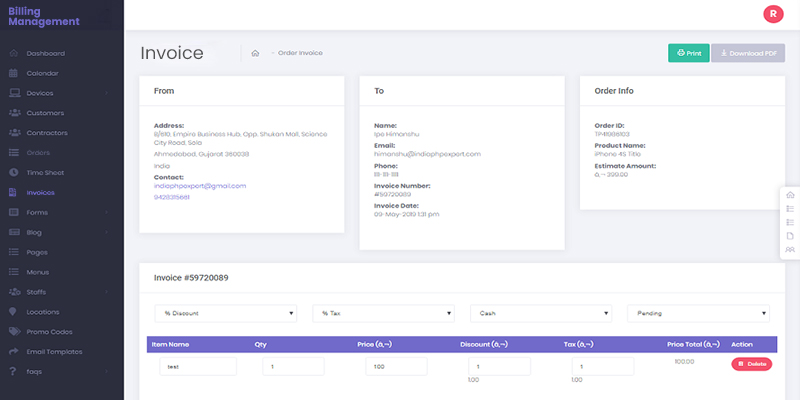
- Email Notification – This feature makes sending invoices to customers’ email addresses much simpler. This feature can help you to deliver product invoices to customers’ email addresses. Additionally, you should send an email to customers relevant to the deals for a better customer experience.
- CRM integration – Customer relations can be improved using data from your invoicing function. You may, for example, decide which customers are buying a specific object. With this information, you can make better marketing decisions. The CRM function of the application may also provide helpful information. This helpful information will aid in the improvement of customer satisfaction and business efficiency.
- Debtor Management – Few online billing software provide advanced features such as debtor management. You can attach your software to a creditor system if you notice a client hasn’t changed. The billing software will export all of the required contact details as well as any outstanding bills. You may also submit the data to conventional collection services using the software. If you’ve had a high delinquency rate amongst your customers, this choice is hugely beneficial to your company.
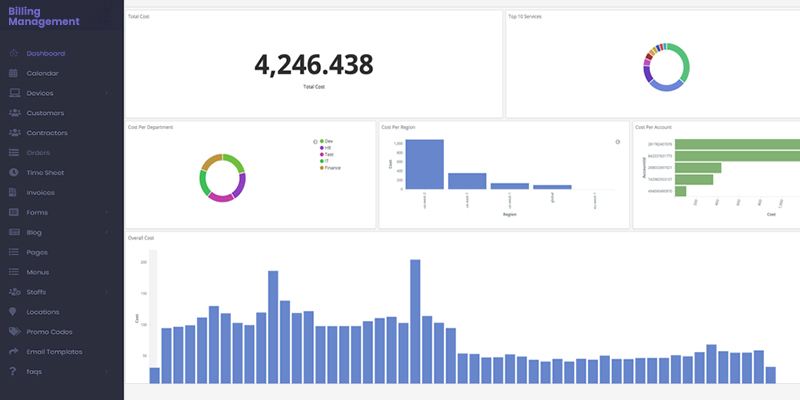
- Barcode – You’ve probably seen barcodes at a department store or a shopping mall’s billing counter. It is used to read the price and details of a commodity by scanning the barcode attached to it. Invoicing is made more accessible and more accurate with an ideal solution that includes an incorporated barcode scanner.
- Multi-Currency Support – Compared to your standard financial activities, this functionality allows you to integrate your billing and payment system seamlessly with the other of your system design. Multiple currency settings are useful for issuing receipts, receiving payments, and handling taxes, and they are critical for companies with international operations.
Now, read on if you’re excited about the app development process but don’t know where to begin.
Important steps you need to consider while developing bespoke billing software
Here, we’ll walk you through the entire process, from concept to completion. Feel free to move around depending on your objectives to find things simpler:
1. Do a research
Don’t be discouraged if you discover that other systems already address the same issue as yours. Mind, there are no fresh concepts, and there is still space for change. This is undoubtedly a helpful thing because it means the idea is feasible and there is a genuine need. That’s because there is rivalry! Or perhaps none of them fulfill the audience’s ACTUAL Needs and Interests.
Look at the ratings and feedback of any rival applications you come across. Keep the following in mind:
- Name of the software
- Feature set
- Scheme of pricing and monetization
- Ratings and Reviews
- Publisher
- Obtaining Downloads
To maintain pace with innovation, you might like to make a chart or file. This research can serve as a starting point for deciding which functionality to include in your software and which ones to priorities first.
2. Built software’s design ( UI/UX )
Now it’s good to pick your application to existence creatively by creating a mockup of how it would appear. It’s similar to those pre-building design brochures that display design art of how the software will look once completed.
The work you have in this phase will have a significant effect on the software’s user interface and user experience (UI/UX). That’s why, if having a sleek, professional-looking app is vital to you, we suggest enlisting the aid of a professional software developer with experience designing software UIs.
3. Start the development
This is the phase in which you put your software together using the design and specifications document you developed earlier. By the means, this is the part where we get excited!
You have a few choices for making your application, just as in the previous steps. If you’re interested in seeing how much any of these options could cost, take a look!
- Learn how to code and develop it accordingly
- Hire a freelancer
- Hire a professional app development company
The job isn’t finished once your software is finished! It’s time to look for glitches in the software. A bug in software is something that prevents the software from performing as intended. Since the first experience for a user is so significant, you have to fix as many crucial bugs as feasible before launching. If your software breaks or stops working, the user is likely to uninstall it immediately.
4. Maintain your app
Continuous development is the secret to a good app! You’ll start receiving reviews once your software is in the hands of real people. Take the feedback seriously and be grateful that somebody is sure to show you how to change if somebody can speak up; there are probably more people who feel the same way but aren’t willing to say something.
Clearly show to your customers that you will not abandon your software after it has been released. Exemplify to them that you’re still working to improve the app by launching security patches, additional features, and upgrades. You’ll eventually outperform other software programs in your area that aren’t doing something like this.
How much does bespoke billing software development cost?
The final cost of development, testing, and management are highly dependent on the size and needs of the team. The following are the most significant cost-determining factors:
- Software’s complexity
- Features and functionality
- Region of the development team
- Technologies stack used
For developing bespoke billing software team of the following members is required:
- Frontend developers
- Backend developers
- QA engineer
- Project manager
- UI/UX designer
- Business analyst
Businesses should be cautious when it comes to cutting the cost of billing software development. It’s essential to keep in mind that this is a significant investment that should help your company scale and expand. As a result, the easiest solution can be the best in the short to medium term, but it is a failure in the longer term.
For getting a cost estimation of bespoke billing software development, you can contact us; our experts would love to estimate your project.
Conclusion
Billing software is a business backbone that reduces repetitive entries and streamlines the complicated billing process to reduce costs and improve operational performance. The best online billing software is one that is tailored to your company’s needs. It’s essential to review and familiarize yourself with all current billing procedures before putting the right system in place.
Bespoke billing software isn’t just about solving operational constraints. They also monitor client interactions, provide reliable feedback to partners and stakeholders, and keep track of the team’s performance. It’s a long-term investment that can manage a variety of business operations for many cycles.
If you’d like a quick overview of your company’s billing software development, contact us, and our team will analyze your needs, marketplace, and competition right away. The development process is simple in and of itself if you have a natural direction to start with!
Read Also : How to Develop Bespoke Accounting Software like QuickBooks and Xero?